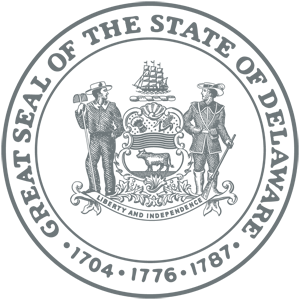department of insurance
GENERAL NOTICE
FORMS AND RATES BULLETIN NO. 12
TO: ALL INSURERS PROVIDING AUTOMOBILE INSURANCE COVERAGE IN DELAWARE
RE: AVAILABILITY OF SURVEY MATERIALS RELATING TO REGULATION 610
DATED: September 15, 2006
As you know, auto companies with more than .01 percent of private auto market share in Delaware in 2005 are required to complete a 2006 auto insurance rate survey, as stipulated by Regulation 610. The deadline for surveys to be completed is November 1, 2006. As of today, all survey materials and instructions are available on the Department of Insurance website.
A document with instructions, assumptions and provisions for the survey, as well as detailed descriptions of vehicles and the hypothetical consumer profiles to be used in the survey, is available by going to www.delawareinsurance.gov and clicking on the link “For Companies: Rate Survey Instructions.” The page also includes a list of companies that must complete the survey, divided into those that must complete the full survey and those that must only complete a limited version, based on 2005 Delaware market share.
To complete the survey, companies must:
1. Go to http://compare.delawareinsurance.gov/company and login to your company account. The login for each company is the company’s NAIC number and the initial password is the NAIC number as well.
2. Upon logging in for the first time, please follow the link on the left side of the page to change your company’s password immediately.
3. After changing your password, click the link to begin a new submission. Under “Insurance Type” select Auto and provide a name for your submission, such as “2006 Auto Rates.” Your company will have the ability to create multiple survey submission files, with each new one that is uploaded replacing any previous one. For example, if you need to change this year’s survey after you have already submitted it, you could create “2006 Auto Rates – Amended.” Or, next year, you will create a new submission for the 2007 survey.
4. Fill in the fields in the “Customer Contact” section. This information will be publicly viewable by consumers on the website. You may (1) supply your company web address, a web address (if you choose) where consumers can view your company’s available auto discounts, a customer contact phone number and the email address that will receive consumer requests for quotes, per Regulation 610; or you may (2) check “Contact Local Agent,” supply the email address that will receive consumer requests for quotes and, if you wish, supply a web address for a local agent locator or other appropriate web address.
5. Fill in the fields in the ‘Data Contact’ section. This information will not be publicly available on the website and will only be used by department personnel to contact the company about survey submissions.
6. Click Save to save the company information. You will be able to edit this information at any time.
7. Once you save the contact information, you will see a page with Submission Details. Initially, this page will show an error until survey rates are entered.
8. Under “Discounts,” please use the link for Edit Discounts to check those discounts offered by your company. This list will be viewable by consumers on the website.
9. Under the section titled “Rates” is a link that will allow you to download the Microsoft Excel spreadsheet, which is strongly suggested as the means for submitting survey information. Once this spreadsheet is completed, log back in to your company account at a later date, select your submission name and upload the spreadsheet. (Alternately, companies may select each individual zip code under the “Rates” section of this page and manually enter the rate estimate for each of the 388 profiles. This is not the recommended option for submitting the information.)
10. If you wish, you may use the links at the left of the company information page to create and manage individual user accounts for your company staff, so that multiple staff members working on the survey may have access to the survey website. Or you may simply use the original company login and updated password for all your company’s access.
11. Whenever you login to your company’s account, you will see your submission listed under “Incomplete Submissions” until the survey spreadsheet is completed and uploaded. Once it is uploaded, it will show under the “Active Submissions” section and may be managed there.
Thank you in advance for your work on this survey, which we believe will be of great benefit to the consumers of Delaware. Any questions, comments or requests for clarification about the survey and submission process should be emailed to gregory.patterson@state.de.us .
This bulletin shall be effective immediately and shall expire on December 31, 2006. This bulletin supplements, but does not supersede, Auto Bulletin 11 dated August 23, 2006.
Matthew Denn
Insurance Commissioner